FAQs
Common questions petaining to our services.
Notifications are sent to your YLHQ account after your order is delivered to the post office.
Notifications are sent on the same day or the following morning.
You will receive a tracking link to track the progress of your order.
YLHQ uses a live stamp on all letter orders (excluding Full View Envelope orders).
Live stamps are not used on postcard orders.
The video below will show you how to read your tracking link.
https://screencast-o-matic.com/watch/cYjOoPmAHC
Not all three of my sample addresses match my list. Why is this? During proof processing, we run your list through the NCOA database. It will update the mailing address of any prospect who has moved and filled a change of address with the Post office.
If you do not want for our system to pre-scrub your list please select the “Turn off upload tool” checkbox as seen on the image below. Please keep in mind that this tool also removed the non removal scrubber. It is an all in one tool and the checkbox turns off both features.
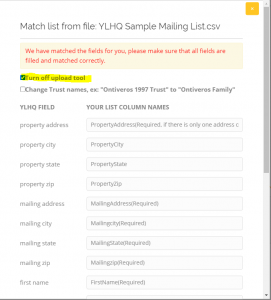
YLHQ has absolutely no control over payments processed over the ListSource payment portal. We can’t block or process transactions. If you are experiencing issues with the payment on ListSource you want to ensure that your payment information (Billing Address, Card number, ex. date, security code) are correct. If so, you want to verify with your bank to ensure that they are not blocking the transaction. Please keep in mind that all ListSource accounts have a daily card spending limit of $1,500.00/day. Additional transactions will be automatically blocked.
YLHQ is a full-service mail house and sends mail out directly to prospects from its local bulk post office. We are unable to send the mail directly to you for you to re distributed. This includes blank templates.
No, you must submit your entire list at the time of purchase.
YLHQ office hours are Monday – Friday from 8 am to 3:30 pm Pacific Time.
YLHQ observes all Federal holidays. If a mail day lands on a federal holiday, the mail will be sent out the next business day.
– Content; Spelling, grammar, message
– Data accuracy; Name, Phone Number, Return Address
– Variable data placement; Ensure that postcards are being sent to the mailing address with a reference to the property address. Open your mailing list and look up the sample addresses on the proof to confirm accuracy.
One template per order, if you require a second template you will need to place a separate order.
Your store credit can be found in your YLHQ account page.
Simply copy your coupon code prior to making your purchase, paste the coupon code during check out.
After you purchase the list and leads membership, a member of our team will create a Listsource account with the email address you provided.
Once the account is created you will receive a separate email from Corelogic providing your username and password to www.Listsource.com.
You cannot access Listsource discounted leads through your YLHQ account, you must log in to www.Listsource.com directly.
Please note we are closed on weekends all orders placed during the weekend will be processed Monday mornings.
You will receive your order proof within 24 business hours of placing your order. YLHQ requires your written approval to move forward with the order. Once your approval has been received, the mail will be delivered to the post office in 1-3 business days.
Post office delivery to mailboxes varies based on postage.
First Class: 1-3 days
Standard Mail: 8-15 days
First class mail:
-Takes 1-3 days for the post office to deliver to mail box.
-First class mail is forward to recipient, if there has been a recent change of address.
-Return mail will be sent back to the return address on mail piece.
Standard mail:
-Takes 8 to 21 days for the post office to deliver to mail box.
-There is no return mail for standard mail.
NCOA stands for National Change of Address and it is a tool developed by the post office to help ensure that mailing addresses are up to date. When mailing items with personalized information, NCOA is absolutely crucial and required by the post office to making sure you can accurately address your mail to THE intended recipient.
Variable data is any field of information on your list that can be personalized on each individual mail piece. This can include all your columns or only the columns you require placed on your mail piece.
In most cases an order is processed, printed, and dropped off at the post office within 3-4 business days!
Items can be removed from your cart by clicking on the Cart tab.
You can find the Cart tab at the bottom section of your YLHQ page under the Store section.
If you have an issue with your YLHQ mail order, YLHQ Organizer, Return Mail service, List & Leads membership, or YLHQ account that can’t be solved using our website resources pages, please create a support ticket so that one of our agents can assist you.
Creating a ticket is beneficial to both parties as they allow us to document errors and make sure no bugs or issues go unnoticed. Helping us create a more seamless and enjoyable customer experience. They help us to get you to the right service agent the first time; not you bounce around from agent to agent.
Describe your issue to the best of your ability. We encourage you to use add a video or screen recording of the issue you are experiencing. You can also attach files involved with the issues. The more information the faster we can find a solution.
One of our agents will reach out to you with further questions or a resolution to your ticket.
If you need to review, edit, or close a support ticket. You can do so from your Ticket panel in your account dashboard.
If you need to cancel, upgrade or downgrade one of your Yellow Letter memberships, please open a support ticket in your account dashboard with your request.
Please provide the account’s email and billing addresses First and Last Name.
Please review our membership cancellation policy.
Your account details can be managed from the “Account Details” tab in your Account Dashboard.
You can edit your Name, Email, Phone Number, and Password.
This page also allows you to add a secondary contact email to your account that receives order notifications, invoices, processed payment notifications, proofs, and promotions.
You can view a demonstrative video on how to add a secondary email here.
You can store payment information for quick checkout and for your YLHQ subscriptions.
You can add multiple payment methods including Credit Card and ACH.
You can view, add, remove, or edit payment methods in the “Payment Methods” tab in your Account Dashboard.
If you need to save one or multiple billing addresses for different payment methods in your account, you can do so in the “Address” tab in your account dashboard.
